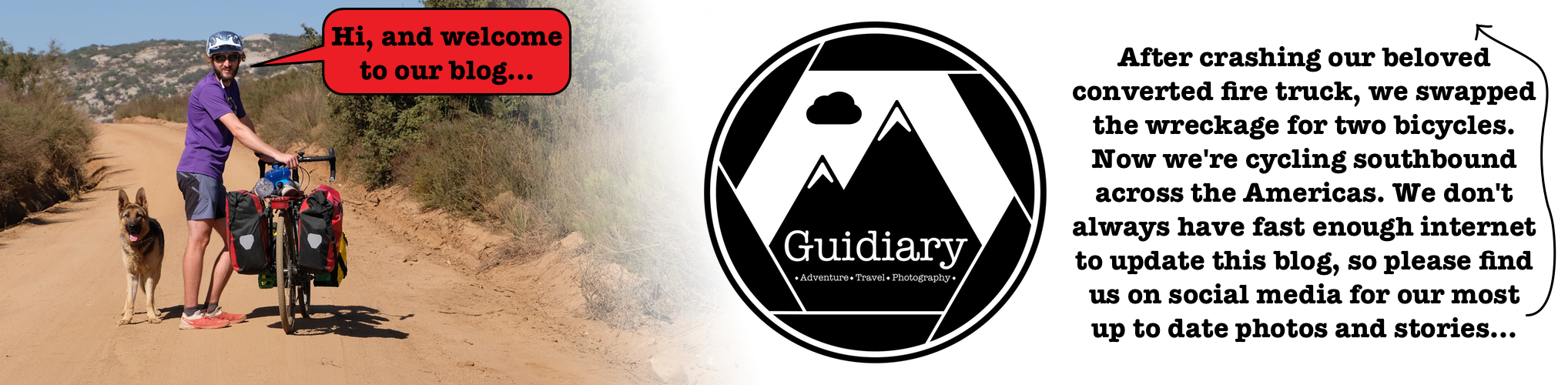So after 15 months of owning a DJI Spark I thinks it’s time for a review. At the time of purchase the Spark was the smallest, lightest drone readily available with its specs. Full HD camera, fast flying mode, obstacle detection, 2-axis gimbal, interchangeable batteries, long-range remote control, live video stream to a phone, and a whole host of smart flight features such as a follow-me mode. DJI advertises all this, along with the claim that it’s easy to fly and easy to use. I bought the fly more combo, which includes a second battery and the remote control. So let’s see whether it measures up to the marketing promises.

Epic shots are possible when the Spark works.
When the Spark actually works it is actually a pleasure to fly. The controls are almost intuitive, it’s super easy to take off and land (even in the palm of your hand), and the photo and video functions are easy to use too with dedicated buttons on the remote control. The only thing that isn’t quite as easy to master is the gimbal control. It took me a while to get those really smooth shots. The photo quality is impressive for a camera this small, and photos and videos can easily be transferred to your phone via the app, which also allows editing of your videos.
Unfortunately however, over the last 15 months my experience was that the Spark hardly ever works without problems, and often it doesn’t work at all for weeks. But let’s start at the beginning.
Out of the box
Right out of the box the Spark has to be registered with DJI, so make sure you’re next to a fast internet connection when you first unpack it. DJI has printed a QR code onto the styrofoam box of the drone, which in theory should make the registration process quick and easy, but the in-app QR code reader didn’t work, so everything took twice as long. Once registered, everything was ready to go. In theory.
 First problems
First problems
Unfortunately, before DJI would let me fly my new drone, a bunch of updates were required, and this would become a bit of a theme. Updating the drone itself worked fine, but the update of the remote controller kept crashing. A quick Google search revealed that I wasn’t the only one with this problem. So for now I had to fly the drone only using the app on my phone, which is possible, but the controls are nowhere near as smooth. Additionally, the app kept crashing, so there were a couple of incidents where I almost lost the drone. DJI’s solution to the update problem was that they sent me a download link to a previous version of their app. I then had to enable developer mode on my Android phone, install their old app from the file, disable automatic updates, update the controller using the old version of their app, and then update the app again. In short, a lot of faff. And rather than reaching out to customers (they have everyone’s contact details from when you registered your device) to say ‘hey sorry, we fucked up, until we have a better solution, try this’, it was me who had to get in touch with them to sort this out. This also would become a bit of a theme.
Everyday use of the Spark
Although the Spark comes with a standard micro-USB port for direct charging, it can’t be charged with any micro-USB cable. The charging port is so poorly positioned that most standard micro-USB cables don’t plug in properly as the plastic around the plug doesn’t fit into the slot. Once charged, the batteries don’t hold their charge for very long, so if you’re travelling and you don’t want to lose valuable flight time (it’s only around 15 minutes anyway), you need to remember to keep them topped up.
Some of the features that DJI advertises the Spark with simply don’t work. For example, the follow-me mode, where the drone is meant to lock its camera onto an object of your choice, and then follow it, never worked. I’ve tried it with a red car (so should be pretty easy to spot), and wearing brightly coloured t-shirts when cycling through a desert (again: great contrast = easy image recognition), but it always almost immediately lost track of the object.
The flight time is really pretty short with only 15 minutes, and often it decreases even further because of essential updates before you can take off. Although the Spark can fly really quite quickly in the lateral directions, its ascending and descending speeds are pretty slow. I found this to be a problem when you want to get those shots from really high up, because by the time you’re at the maximum flight altitude of 500 metres, you’ve barely have time for a couple of shots before the controller will start beeping with low battery warnings, and only moments later it will initiate the automatic return-to-home function. So think about what shots you want to get before you take off (and keep your spare battery charged up too).
One positive though: the Spark is surprisingly stable in windy conditions, particularly considering its size.
The hardware
The hardware of the drone and the controller seems pretty solid, and overall it looks like the manufacturing quality is pretty good. Unfortunately though, after about 10 months of using the Spark, my GPS module broke. Apparently this is a pretty common problem with the Spark, and some users suggested online that it might have to do with the fact that the fragile GPS antenna is touching the plastic top lid of the drone, exposing it to impact. I wasn’t able to verify this as opening up your drone voids the warranty. I have always transported my drone in its original styrofoam case, and only crashed once, basically on my first flight, 10 months before the problem with the GPS module occurred.

The broken GPS module.
I got in touch with DJI about the issue (after 10 months I was still within the warranty period), but it turns out that they do not have a global warranty. Sending the drone back to the country of purchase was more expensive than getting the part replaced at my own expense (plus DJI would not send the drone back to an address outside of the country of purchase). DJI’s map of approved service centres on their website is not up to date, but luckily I was able to find a nearby repair centre on Google. It is worth noting though that there are lots of countries without any local warranty centres at all, so if you buy your drone there you effectively don’t get any warranty. Obviously it is partly my fault that I bought a product without a global warranty whilst travelling, but I have to say I am very surprised (and disappointed) that a 21st century technology company would not offer a global warranty. It seems to me that nowadays this is certainly the exception rather than the rule.
More app problems – so many app problems
I think if it wasn’t for the app, the Spark would actually be an excellent drone. Unfortunately, DJI’s app is the worst app I have ever used. It crashes regularly, which if you’re flying with the app only (without the remote controller) could mean the loss of your drone. It definitely means you miss shots though, and you’re wasting valuable flight time restarting the app.
Through the app you also receive the updates for the drone and the remote controller. There are so many updates that almost every single time I want to use my Spark, the first couple of minutes are spent updating the drone. The updates don’t always work properly either. A couple of times I was asked to update the firmware of the drone, I then clicked the button to download said update, you then click to actually update the drone, a pop-up asks you to connect to the drone via wifi, I do that, click ‘next’, only to return to the original ‘update’ button. From here it goes in circles until you give up and don’t fly your drone that day. And if you’re not within reach of an internet connection, be it wifi or mobile signal, you won’t fly that day either, because most of the time DJI won’t let you fly without the updates. It has also happened that I have updated the firmware and then, because my phone battery was dead, tried to use my wife’s phone to fly, but the app on her phone would say that the firmware wasn’t up to date.
The app itself is also frequently updated, which usually causes everything that used to work just fine to break. A couple of months ago a DJI auto-update of the app made taking photos and videos impossible. The lag of the live stream was huge, and even the click of the shutter button would come with a delay of up to a minute, meaning that you couldn’t see what you were taking photos of. Worse still, even if you managed to start recording video, it wouldn’t allow you to stop, and DJI’s app wasn’t smart enough to at least automatically save the video before the batteries were dead. This problem persisted for weeks before DJI released an update to fix it. In the meantime, a lot of emails back and forth and lots of angry tweets mostly resulted in them accusing me of user error and asking whether I was using the latest version of their app. Yes, exactly that was the problem. Everything worked fine before the latest update. Again, I wasn’t the only one with this problem. Other travellers we met had the same problems, and judging by the abysmal reviews of DJI’s app on the Play store and general DJI reviews on TrustPilot (where DJI manages an average of 1/5 stars from over 300 reviews), so were hundreds of other customers. Also, in case you’re wondering: I’m using the Spark with my Nexus 6P, and similar problems appear with my wife’s Moto 5G. The app is similarly poorly rated on iTunes.
The photo transfer from the drone to your phone almost never works smoothly either. Often it stops at 97%, and you have to start all over again. Sometimes it doesn’t work at all. The in-app video editing is actually pretty good, but as far as I can tell you can only save your edited video if you have an internet connection (I’ve only tried it once).
The app also seems to require a fair bit of processing power, as flying the drone drains the phone battery pretty quickly. It also uses up a lot of unnecessary storage space on your phone with photos and videos of newly released DJI drones that you don’t even own.
Customer service
Apart from the aforementioned issue of no global warranty, DJI’s customer service is actually quite good. They’re usually pretty quick in replying to tweets or emails, and if you contact them during business hours, their live chat didn’t have awful waiting times whenever I tried it. Mostly the first reply is a standard ‘are you sure everything is up to date?’, so if you’re emailing it’s worth mentioning that you’ve updated everything to save you one back and forth. Unfortunately, with all the problems outlined above, DJI has not once acknowledged responsibility or promised any improvements to the app. As far as I’m aware there are no third party apps to fly DJI drones either, so you’re stuck with whatever DJI produces on that front.
What now?
The problems with the app are so persistent that I would say my Spark flies without any problems only about one out of every 10 times. Five out of 10 times it doesn’t fly at all until I’m back somewhere with an internet connection or until, weeks later, DJI releases an update that solves the problems temporarily. Why they then go on to fuck it up again with the next update is beyond me. Do they not test new versions before they release them? Is testing before release not standard practice? I would love it if they scrapped all their development on features such as the follow-me function that don’t work properly anyway, and instead focussed on delivering a drone that at least reliably does the basics. Like flying and taking photos and videos.
Over the months frustration levels with their product have constantly risen, and as a result I barely use my drone anymore. Yesterday, however, I decided to carry it up all the way to a remote mountain lake in the Peruvian Andes to try and get some epic shots. Unfortunately, but not surprisingly, I was unable to fly my drone. Yet again. With the latest update of their app DJI has logged me out of my DJI account, and has made it compulsory to be logged in. As a result, my only two options in the middle of nowhere were ‘log in’ and ‘create an account’. Neither is possible without an internet connection, and there wasn’t one in the mountains. But at least DJI managed to have a fancy video of one of their drones flying in the background, instead of a static background in the app. Great work team! Upon my return I tweeted at DJI, only to be advised to always check I’m logged in before I go into the backcountry. Why is there no ‘log in later’ option? Why do I need to be logged in to fly my drone in the middle of nowhere? What makes me the most angry about this is that this isn’t even the usual poor engineering I’m used to from DJI, it is literally designed to not work if you’re away from an internet connection. I have a feeling that the DJI app design team is a bunch of college kids with zero real world experience outside of their parents always buying them the latest top of the range phone, and outside their inner city life with constant and reliable 4G or wifi. All of the app problems would be solved if the DJI management decided to take their engineers on a team building exercise in the outdoors and forced them to try and fly one of their drones. But no, for months, nay years, now we, the customers, have been stuck with a completely and utterly inadequate product that doesn’t deliver on even half the advertising promises. Completely unacceptable.
Conclusion
Basically the DJI Spark is an expensive paperweight that occasionally, if you’re not too frustrated to just give up on it, doubles as a drone. Because of it’s incredible unreliability, it is completely inadequate for any sort of professional use, and privately only suitable for those with incredible high frustration thresholds who don’t mind missing out on most of the shots they would like to get. Since the hardware is actually pretty decent it’s a real shame that DJI doesn’t seem to be able to release a reliable, working version of their app, other than temporarily. Please, DJI, please, just release a bare bones version of your app that doesn’t do anything but fly and take photos and videos, and once it works, don’t update it! Please!